Question 5
(a) Itoro was tasked with the responsibility of producing the report of his group project. He is to submit both the soft and hard copies of the report to his form teacher. The soft copy must be submitted to the email: formteacher@school.edu.ng
(i) List two:
I. applications required to carry out the task;
II. hardware required to carry out the task.
(ii) Identify two conditions to be satisfied by Itoro to submit the electronic copy of the report.
(iii) On the first attempt to send the sfot copy of the report, Itoro observed a “spinning wait cursor”/”spinning disc pointer’ on the screen for a long time.
Identify three possible reasons for the observation.
(iv) State one output device that can be used to produce the hard copy of the report.
Figure 2 is an interface of an application software. Use the figure to answer question 5(b)
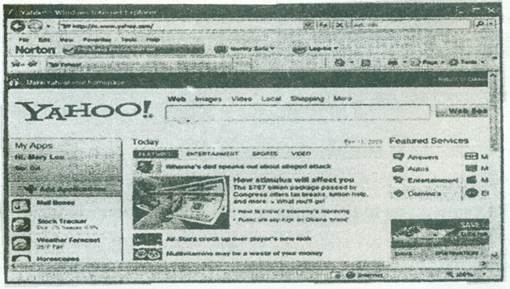
Figure 2
(b) (i) Name the type of application software represented in figure 2.
(ii) List three examples of the application in question 5(b)(i).
(iii) Given that the application in figure 2 is running on a computer that has Internet access, outline the steps to follow in creating an email address/account.
Observation
The expected answers were:
. (a)(i) Application type 1
I-Word processor
- Ami Pro
- Applix Word
- Atlantis Word Processor
- Corel Word Perfect
- emacs
- Google Docs
- IA Writer
- Kword
- Kingsoft writer
- Libre Office
- Locoscript
- Lotus WordPro
- Microsoft write
- Ms Edit
- MS Word
- Nisus Writer
- Open Office Word
- Polaris Office
- Quick Office
- Quick word
- Star Office writer
- TechWriter
- TextMaker
- Word Craft
- Word Perfect
- Wordperfect
- Wordstar
- Zoho Office
- Zoho Writer
Application type 2
Web browser
- opera mini
- safari
- UC browser
- Msedge
- Mozilla Firefox
- Internet explorer
- Google Chrome
- Netscape
Application type 3
email clients
- Outlook Express/MS Outlook
- Gmail
- Yahoomail
- Hotmail
(ii) Hardware required to carry out the task
- Computer system
- Printer
- Router
- Modem
- Telephone line
- Dongle
- VSAT
- Smartphones
- Power supply
(ii) Conditions to submit electronic copy of report
- active email account/ address for recipient/sender
- Internet connection/ access
(iii) Possible reasons for the observation
- No Internet connection
- poor/slow Internet connectivity/ network
- file size is heavy to be attached
- virus effect
- processor speed
(iv) printer
(b)(i) web browser/ browser
(ii) Examples of the application
- Google Chrome
- FireFox
- Safari
- Opera
- opera mini
- UC browser
- Ms edge
- Mozilla Firefox
- Internet explorer
- Netscape
- Vivaldi
- Maxthon
- Chromium
- Slim browser
- Slim Browser
- Sea Monkey
- Konqueror
- Avant Browser
- Flock
- Torch
- Lynx
- Tamino
- Pale Moon
- OmniWeb
- Lunascape
- Waterfox
- icab
- Yandex Browser
- Swiftfox
(iii) Steps to follow in creating an email address
- On the Address bar of the web browser, type the URL of the email provider domain (eg. yahoo/ yahoo mail/ gmail).
- click on “Sign Up”/ create account on the email home page
- create user account/ username and password [ Complete the form displayed]
- enter the information for password recovery
- follow the instructions asking you to prove that you are a human/ review terms of reference and click next
- click on “Create my account”/ continue to Gmail
The question tested the practical knowledge of candidates on the use of the Internet.
It was reported that majority of the candidates demonstrated their familiarity with web experience. However, some of them could not differentiate between a browser and a search engine.
