Question 5
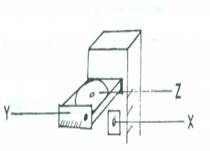
Figure 1
(a) Figure 1 illustrates a part of a computer system.
(i) Identify the part labeled Y.
(ii) State:
I. the technology used in the part labeled Z.
II. the function of the part labeled X.
III. one maintenance practice for the part labeled Z.
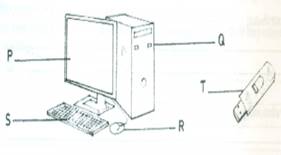
Figure 2
(b) Figure 2 shows a setup of a computer system. State one function of each of the parts labeled P, Q, R, S and T.
(c) Outline the steps taken to perform the following 6tasks in CorelDraw application:
(i) insert a circular shape;
(ii) add the caption “Happy Birthday ”around the circular shape.
(iii) change the colour of the caption to green.
Observation
The expected answers were:
(a) (i) Identification of Figure 1
DVD/CD tray or DVD/CD Drive
(ii) Technology used in Z
I. Laser
Function of X
II. Used to turn on/off the system.
Maintenance practice of Z
III. –using swipes/swipe
–using methylated spirit
–using de-ionized water
–using spray dusters
–using lint free/soft cloth
–do not touch the surface of the Disk (pick the disk by the edges and the
central hole
–do not leave disks in the sun or heat source
–put disks in protective case
–avoid stacking disks
–avoid disk surface contact with food or drink
–clean disk from centre to edge (not in the direction of the circles)
(b) Functions of parts labeled P, Q, R, S and T
P – is used to display the output of processed data/ an output device.
Q – houses the CPU, motherboard, Drives, Power pack and other components of the
computer.
R – is used to input data into the system.
– select icon, button, etc.
–navigation
–drag files/folders/icon
–display sub-menu
–move cursor
S – is used to key in data into the system
–navigate the system
–enable shortcut access to application features
T: As Storage device:
– is used to store information
– backing up
– movement of files
– file sharing
T: As a Modem:
– Internet Access
– modulation and demodulation of signals
– storage of files
(c) Steps to perform the following tasks
(i) Insert a circular shape
–click on the Ellipse tool/F7
–move cursor to the workspace
–drag to desired size holding down the left mouse button
(ii) Add a Caption
–click on the Text tool
–click on the page and type in "Happy Birthday"
–click on Text on the menu bar
–select "Fit to Path"
–click on the circular shape
OR
–click on the Text tool
–click on the page and type in "Happy Birthday"
–select the Text "Happy Birthday" and the circular object
–click on "Text" on the menu bar
–select "Fit to Path"
OR
–click on the Circular object
–click on the Text tool
–click on the circular object while the pointer shows text
–type "Happy Birthday "
(iii) Change colour of Caption
–click on the Pick tool
–triple click on the typed caption/highlight the caption/click on the text tool and
drag over the caption
–click on "Green" on the colour palette
OR
–click on Text tool
–highlight the typed caption
–click on "Green" on the colour palette
The question tested candidates’ knowledge on computer hardware and CorelDraw.
It was reported that majority of the candidates demonstrated fair knowledge of computer hardware. However, a good number of the candidates mixed-up system unit of a computer with the central processing unit of a computer. Candidates also showed poor knowledge of CorelDraw.
