Question 13

- Identify Fig. 1 and Fig. 2.
- State the functional relationship between Fig. 1 and Fig. 2.
- State three:
(i) likely problems that Fig. 1 may develop;
- solutions to the problems identified in 13 (c) (i)
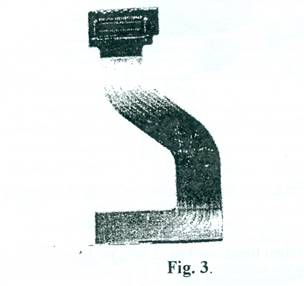
- Identify Fig. 3.
- Name a type of phone that uses Fig. 3.
- (i) State two problems associated with a phone that has faulty Fig. 3.
(ii) State one solution each to the problems identified in 13 (f) (i).
- State two precautions that should be taken when carrying out the solutions in 13 (f) (ii).
Observation
Most candidates attempted this question and the performance was fair. This is largely due to lack of qualified teachers and minimal or no exposure of candidates to the practical aspect of the subject.
The expected answers are:
- Fig. 1 = SIM card
Fig. 2 = SIM bed/ tray/ socket/ reader/ house/ holder
(b) Functional relationship between Fig. 1 and Fig. 2
- The SIM bed is the house / socket for the SIM card.
- The SIM bed reads the SIM card.
- If the SIM bed is faulty, the SIM card will not function properly in the phone when inserted.
(c)(i) Likely problems of Fig. 1
- Broken/ damaged / cracked SIM
- Scratches on the chip
- Virus infection / corrupt SIM
- Accumulation of dirt on the chip
- Water/moisture/liquid contact with SIM
- SIM blocked
- Solutions to likely problems of Fig. 1 listed in (c)(i)
- replace broken / damaged SIM
- replace scratched SIM
- change the SIM
- clean the dirt
- dry out the water/ liquid from SIM
- contact service provider to unblock SIM
(d) Fig. 3 = Flex
(e) Phone type that use Fig. 3
- flip
- slide
- rotate
(f)(i) Problems associated with phones that make use of Fig. 3
- LCD will not display / display properly
- menu key on upper board/ arrow keys will not function properly
- ringer and earpiece in some phones will not function
- power is disrupted in some phones
(f)(ii) Solution to the problems listed in (f)(i)
Replace with functional flex
(g) Precautions to be taken when replacing Fig.3
- Handle flex with care
- Use proper tools for opening the phone
- Test flex before coupling the phone
- Do not scratch / pull the flex
