Question 13
The pictures labelled Figs 1 and 2 represent telecommunication devices. Use them to answer question 13(a)
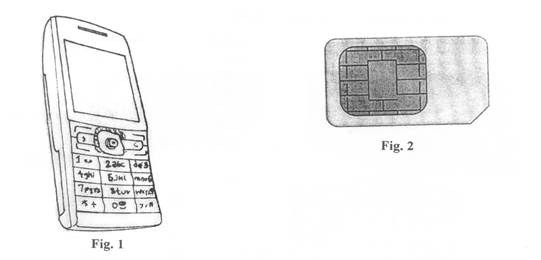
- (a) (i) Identify Figs 1 and 2
- State two reasons Fig. 1 would not recognise Fig. 2.
- Mention two types of Fig. 2 available.

(b) (i) Identify Fig.3
(ii) State two uses of Fig. 3 in a workshop.
- State two precautions to be taken while using Fig.3 in mobile phone repair.
- Outline the steps to be taken to reset an Android phone
Most candidates attempted this question and the performance was good. This is due to increased awareness of the subject, engagement of qualified personnel to teach the subject and more exposure of candidates to practical work.
Observation
13(a) (i)
Fig. 1: Mobile / Cell phone
Fig. 2: SIM card
(a) (ii) Reasons Fig. 1 would not recognise Fig. 2
- wrong insertion of SIM card
- Dirt on the metal contacts of the SIM card
- Faulty SIM card
- Faulty SIM bed /SIM socket / SIM slot / SIM tray / SIM connector
- Phone has been locked to specific SIM or network
- Broken line bus
- Faulty SIM card IC
- Faulty power IC
(a)(iii) Types of Fig. 2 available
- Standard / Regular / Mini
- Micro
- Nano
(b)(i) Fig. 3 : data cable / USB cable
(b) (ii) Uses of Fig. 3 in a workshop
- For providing communication between two devices / for connecting two devices together / for transferring or receiving files between two devices
- Used for flashing phones
- Used for charging phones/ other devices
(b) (iii) Precautions to be taken while using Fig. 3 in mobile phone repair
- use appropriate cable for each phone
- insert into the appropriate port
- ensure cable is inserted correctly and properly
- ensure there is no break in the cable
- keep away hot objects from the cable
(c)(i) Steps in resetting an Android Phone (Hard reset)
- long press the power switch and the volume key together until the phone displays the Android logo and recovery menu;
- use the volume control keys to move to reset or hardware recovery ;
- select the appropriate option and the phone will reset.
OR
(c)(ii) Steps in resetting an Android Phone (Soft reset / Factory reset)
- Go to settings;
- Tap on backup/ reset and enter the pin / password / draw pattern if required;
- Tap factory data reset;
- Tap erase everything/ reset phone and enter pin / password/ draw pattern if required.
