Question 6
-
Figs. 1 and 2 are components of a mobile phone. Use them to answer questions 6(a) to 6(c)
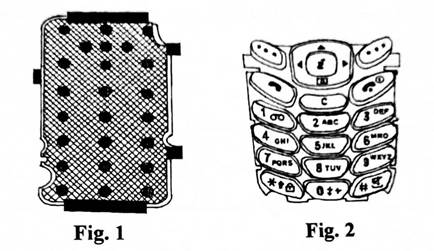
6(a) Identify
Fig. 1.
Fig. 2.
(b) State two functional relationship between Fig. 1. and Fig. 2.
(c) Name two:
- possible problems Fig. 2. may develop;
- causes of the problems identified in 6 (c)(i);
- solution to the problems identified in 6 (c)(i).
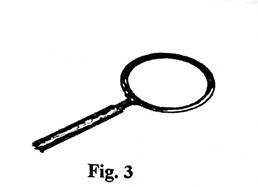
The diagram labelled Fig. 3 represents a handheld device used in a mobile phone workshop. Use it to answer questions 6(d) to 6(f)
(d) Identify Fig. 3:
(e) What is the function of Fig. 3 in a phone workshop?
(f) State three precautions to be taken while using Fig. 3.
Most candidates attempted this question, and the performance was good.
Observation
The expected answers are:
6. (a) Identification of Figures
Fig. 1: Keypad membrane / carbon / tickly.
Fig. 2: Phone keypad / keypad button / keyboard.
(b) Functional relationship between Fig. 1 and Fig. 2
- When the keypad button (Fig. 2) is pressed, the keypad carbon (Fig. 1) sends the command to the phone PCB.
- Keypad button (Fig. 2) serves as interface between the user and the keypad carbon. (Fig. 1)
- Keypad button (Fig. 2) offers some form of protection for the keypad carbon (Fig. 1)
(c) (i) Problems Fig. 2 may develop
- Inability to dial desired keys / some keys may not function
- Autodialing
- Difficulty in operation (hardness / stiffness of keys)
- Hanging during operation
- Fading of printed numbers / characters / symbols on the keys
- Pulling / breaking of some keys
(ii) Causes of problems identified in 6(c)(i)
- Broken key may stick / broken key sticks
- Phone not properly coupled / assembled
- Dirt on the keypad interface
- Broken lines of rows and columns on the keypad facial cover /casing
- Ageing factor
- Frequent falling of the phone
- Contact with moisture / heat
(ii) Solutions to the problems identified in 6(c)(i)
- Replace the keypad with new one
- Couple the phone properly
- Clean and dry the keypad interface
- Replace the phone casing
- Handle the phone properly to avoid frequent falling / contact with moisture or heat
(d) Identification of Figure
Fig. 3: Hand magnifying lens / glass or / Hand magnifier
(e) Function of Fig. 3 in a phone workshop
It is used to magnify tiny components / tracks
(f) Precautions to be taken while using Fig. 3
Avoid:
- scratches to the glass surface;
- heavy impact on the glass surface;
- usage on heated surfaces.
