Question 14
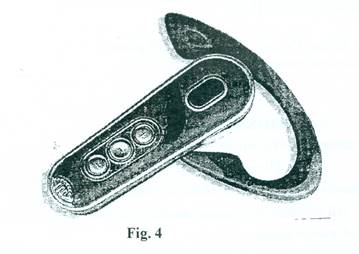
- Identify Fig. 4 .
- State the mode of connectivity of Fig. 4 to a mobile phone.
- State the maximum distance beyond which Fig. 4 would not function effectively.
- State the function of Fig. 4.
- State two safety precautions that are necessary when using Fig. 4.
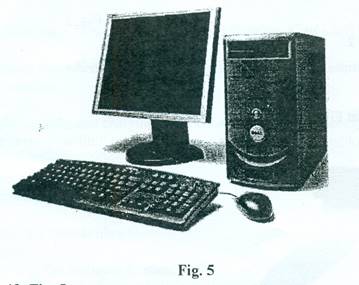
- Identify Fig. 5 .
- State two uses of Fig. 5 in a mobile phone workshop.
- To establish a connection between a faulty mobile phone and Fig. 5, list two
required:
- hardware equipment/tools;
- software programmes/applications.
(i) State two precautions to be when handling Fig. 5, in a mobile phone workshop.
Observation
The performance of candidates who attempted this question was poor. This is still as a result of lack of adequate exposure of candidates to the practical aspect of the subject.
The expected answers are:
(a) Fig. 4 =Bluetooth hands free/headset
(b) Mode of connectivity of Fig. 4 to phones
Connection is through Bluetooth/wireless
(c) Maximum distance covered is 100 meters
(d) Functions of Fig. 4
It is used to link incoming calls without holding the phone / It enables a phone user answer incoming calls without holding the phone / It enables limited use of hands on phones while receiving calls.
(e) Precautions necessary when using Fig.4
- Keep out of the reach of children
- Ensure battery does not run out always
- Avoid contact with liquid
- Use recommended chargers when charging it
- Avoid frequent falling
(f) Fig. 5 = Personal / Desktop Computer
(g) Uses of Fig. 5 in a phone workshop
To:
- flash phones
- unlock phones
- repair phone software
- charge phone battery
- back up files
- repair/ rebuild/ rewrite IMEI
(h)(i) Hardware Equipment/ Tools required
- Dongle
- Data cable
(ii) Software programmes required
- Dongle software /box /setup/ suite
- Dongle driver
- Flash files
- Precautions that should be taken when handling Fig. 5
- Do not forcefully insert/ eject cables in/from port
- Install up to date and effective antivirus
- Do not allow liquid to enter the system
- Avoid contact with dirt/dust to prevent hanging of keys
